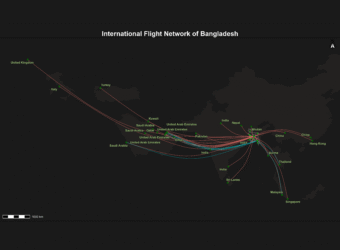Bangladesh International Flight Network
Through a wide variety of mobile applications, we’ve developed a unique visual system.
- Software ArcGIS Pro
- Date 21/05/2025
- Data Open Flights
Through a wide variety of mobile applications, we’ve developed a unique visual system.
This project visualizes Bangladesh’s international flight routes on a dynamic Leaflet map using interactive, curved spatial lines and airport points. It features multi-layer map styles, smooth hover effects with detailed popups, and a legend highlighting key airports. A live flight radar widget is embedded to provide real-time air traffic data over Bangladesh, making the map informative and engaging. This tool is a powerful visualization for aviation analysis, travel planning, and geospatial storytelling.
How I built it (in a nutshell):
Install needed packages by running:
Install R and RStudio (if not installed).
install.packages(c("tidyverse", "sf", "leaflet", "htmltools", "htmlwidgets", "viridis", "geosphere"))
sf::st_read().read.csv().Country == "Bangladesh").“This Map is Built using the help of AI. Use AI if you can controll the command.”
geosphere::gcIntermediate() to create smooth curved paths between the origin and destination airports.sf spatial lines (st_linestring).htmlwidgets::onRender() to:
labelOptions(sticky = TRUE) on airports to avoid flickering hover popups.leaflet::addControl() to add a bold title at the top center.leaflet::addLegend() to show color-coded BD airports with full names.htmlwidgets::saveWidget().Experiment with other airport or flight data sources.
Adjust hover sensitivity by adding invisible, thicker lines under routes.
Use sticky labels to smooth the airport name hover.
Customize colors and line styles with colorFactor() and dashArray.
Explore more Leaflet providers for different map styles.